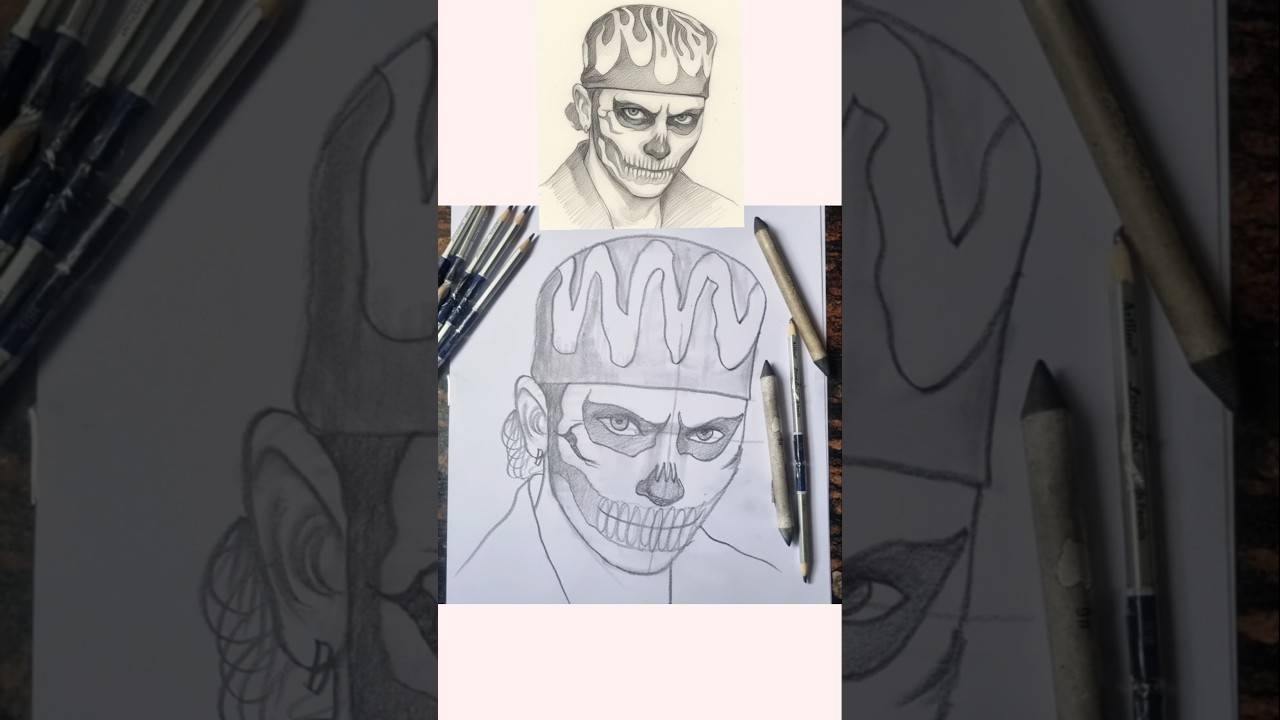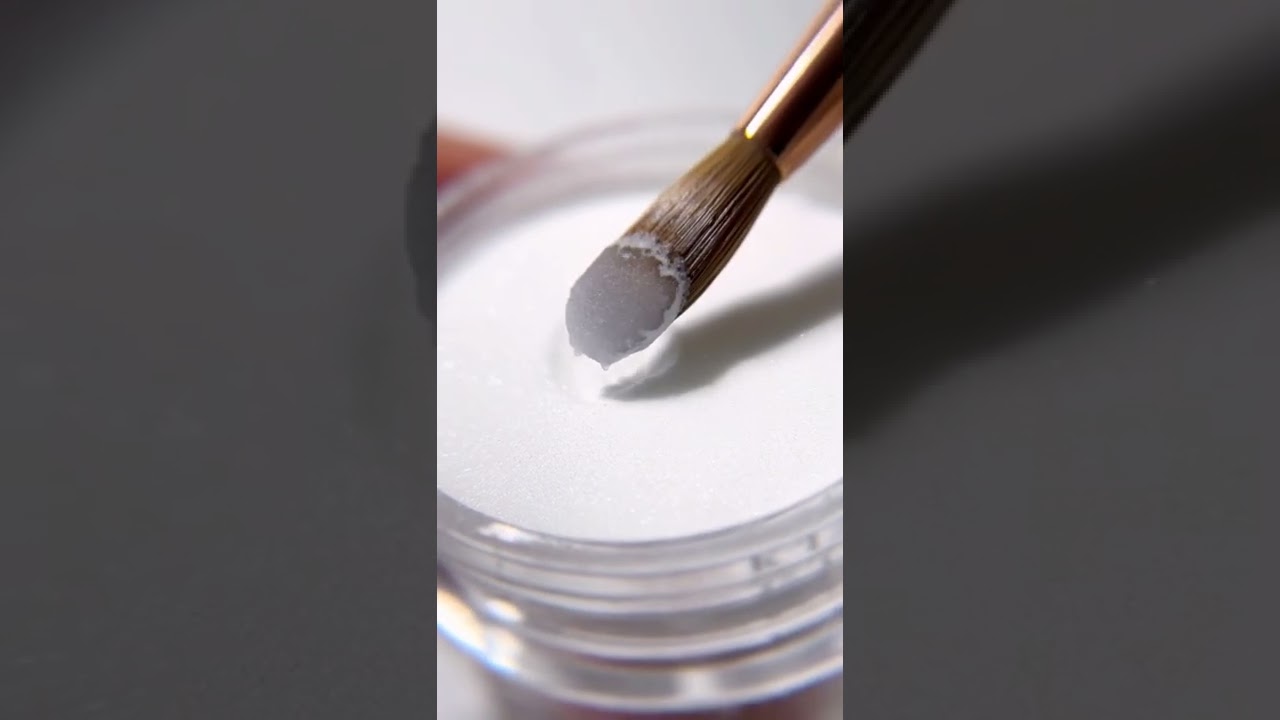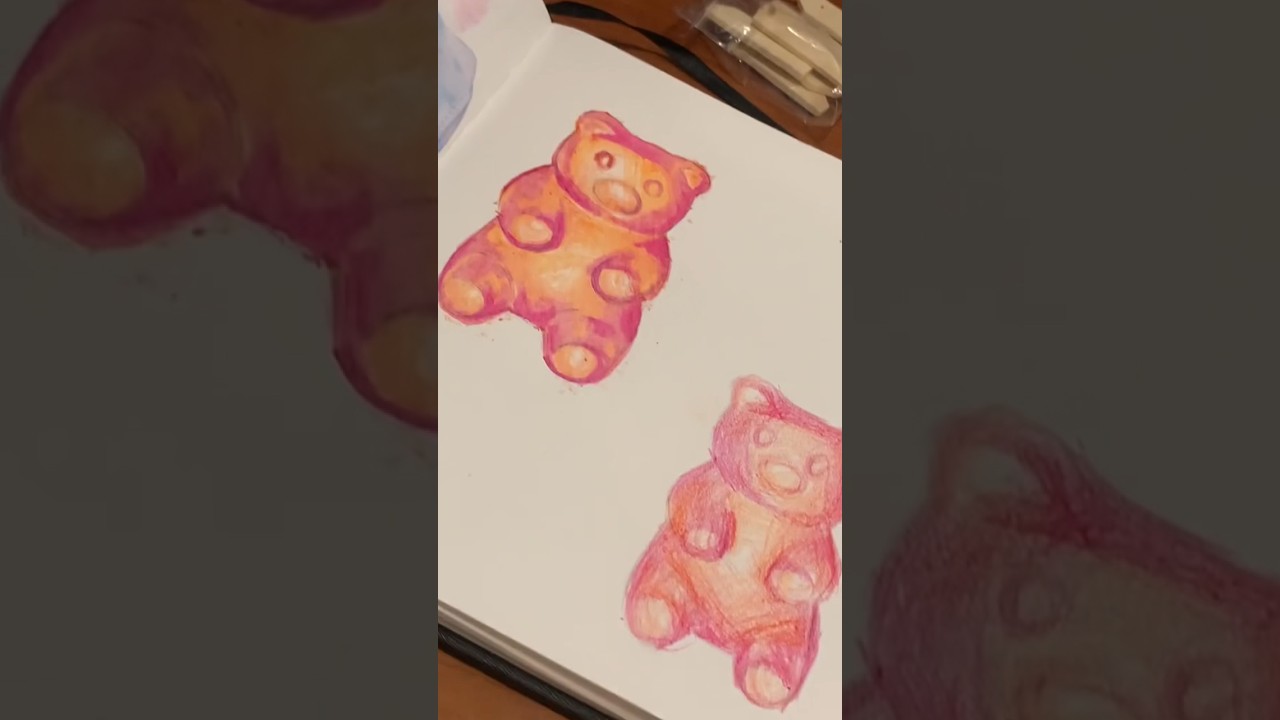0 views
We were all stupid once. So, there’s no shame in admitting that we might have a ton of silly Facebook posts from when we started using the social network. We might not want everyone to see them, so Facebook lets you archive or delete them in bulk.
The procedure for deleting old posts is similar for all three apps. So that’s a bonus. Here’s how you can do it:
Open the Facebook app on your phone.
Got to your profile, and tap on the three-dot menu.
Go to Activity Log then Manage Activity and tap on the popup that says Your Posts.
Date: November 27, 2025