Keep an eye on what’s going on at your front door with the #NestDoorbell (battery). It has a built-in rechargeable battery which means it can be installed in any type of home and is easy to set up yourself.
To set up the Nest Doorbell at your front door:
1. Charge your Nest Doorbell with the power cord provided.
2. Add your Nest Doorbell in the Google Home app and scan the QR code on the back of your device. Make sure the battery option is turned on.
3. Connect your device to your home Wi-Fi and bring outside. The Nest Doorbell will light up green when it connects. You’ll want to make sure you have a strong connection where you’re installing the device.
4. Install the base plate to the wall using a drill and the screws provided.
5. Clip Nest Doorbell into the base plate. You will hear a click when it’s secure.
6. Once it is secured, finish setting up your Nest Doorbell by following the steps in the Google Home app.
September Description Update: Nest Doorbell (battery) requires the Google Home app and a Google Account – it’s not compatible with the Nest app or the home.nest.com site.
Follow us on social:
Made By Google Facebook: https://www.facebook.com/madebygoogle
Made By Google Twitter: https://twitter.com/madebygoogle
Made By Google Instagram: https://www.instagram.com/madebygoogle
Google Nest Facebook: https://facebook.com/googlenest



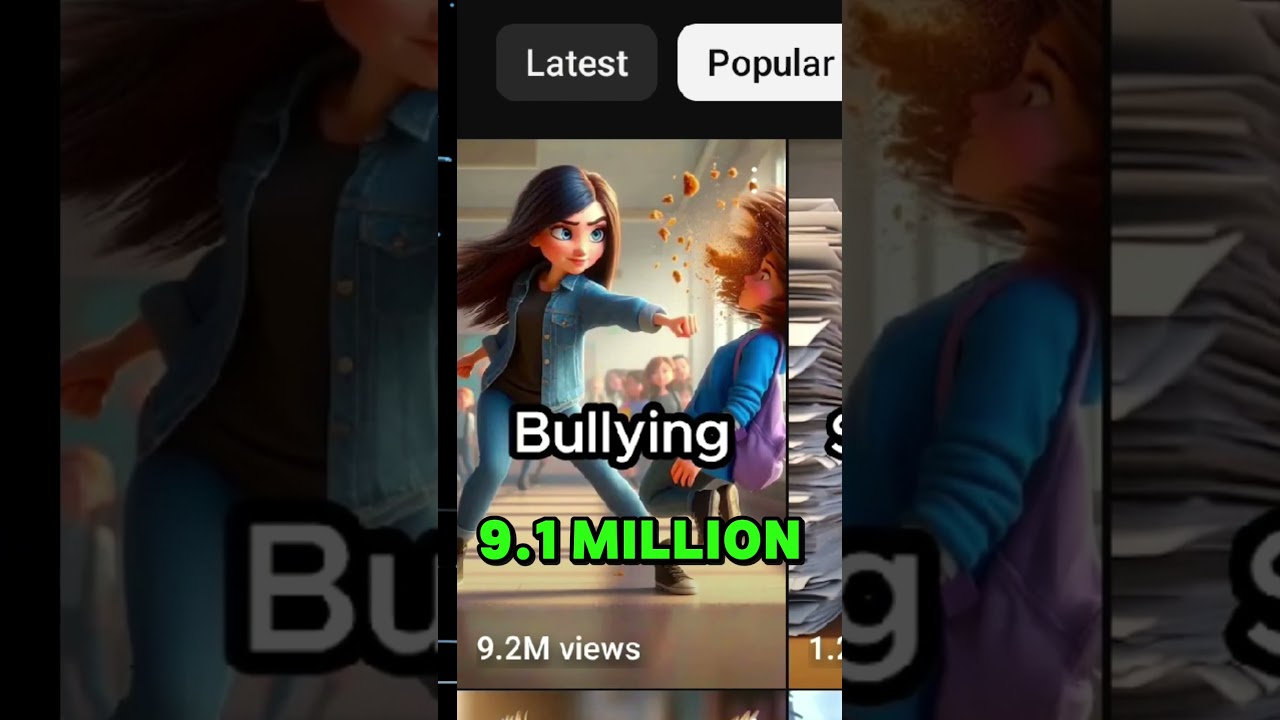




how di I get a new baseplate I lost mine
So wheres the tutorial on how to wire it in? Where do I use the rubber spacers that are in the box?
I'd get one, but it'd probably get stolen.
I am so frustrated. Mine keeps going offline and I can’t find anywhere in the home app to be able to reconnect it. Had to factory reset it, delete it from my devices and then to get it to connect again, but then it only lasted less than a day before it went offline again.
Mine was installed today and in my head, anyone on the street can steal it since all it takes is a knife or something like that. 😂😂
Why is the Home app not capturing the QR code on the doorbell?
almost the perfect doorcam, except for the absolutely RIDICULOUS subscription fee.
It's my 2nd time detaching to recharge and the device refuses to reattach to the bracket. No matter how hard I push it keeps springing back off. I saw in several forums that this is always an issue…but none of the suggestions given have worked.
The home app doesn't give me the option to scan a qr code
How do I get notified if someone is ringing the doorbell? I’m not getting any sound or notification on my phone. It’s pointless.